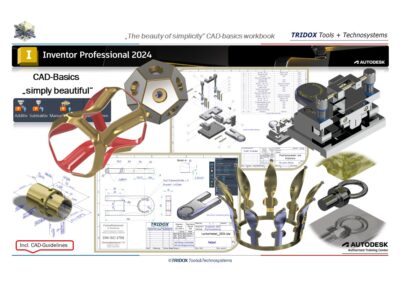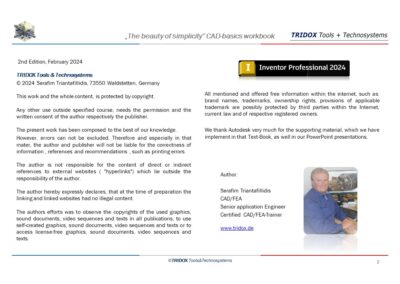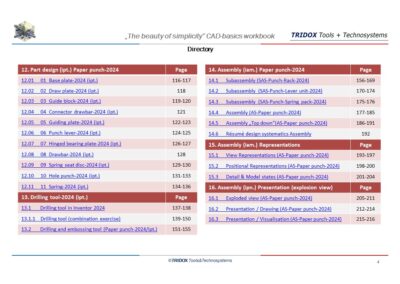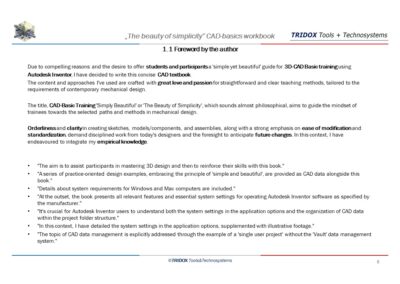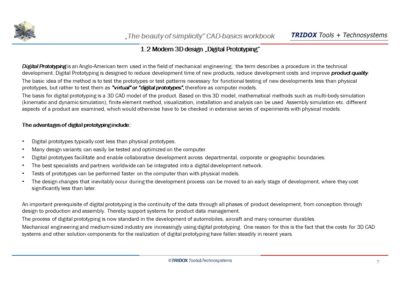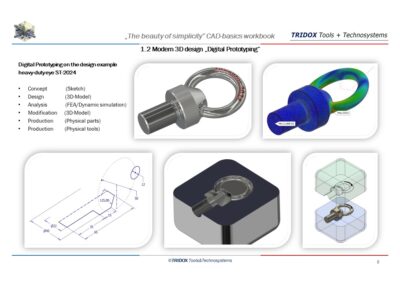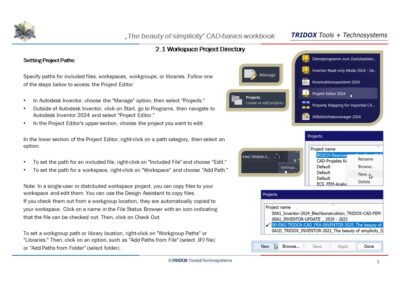Autodesk Inventor Professional 2024 – CAD-Basics English
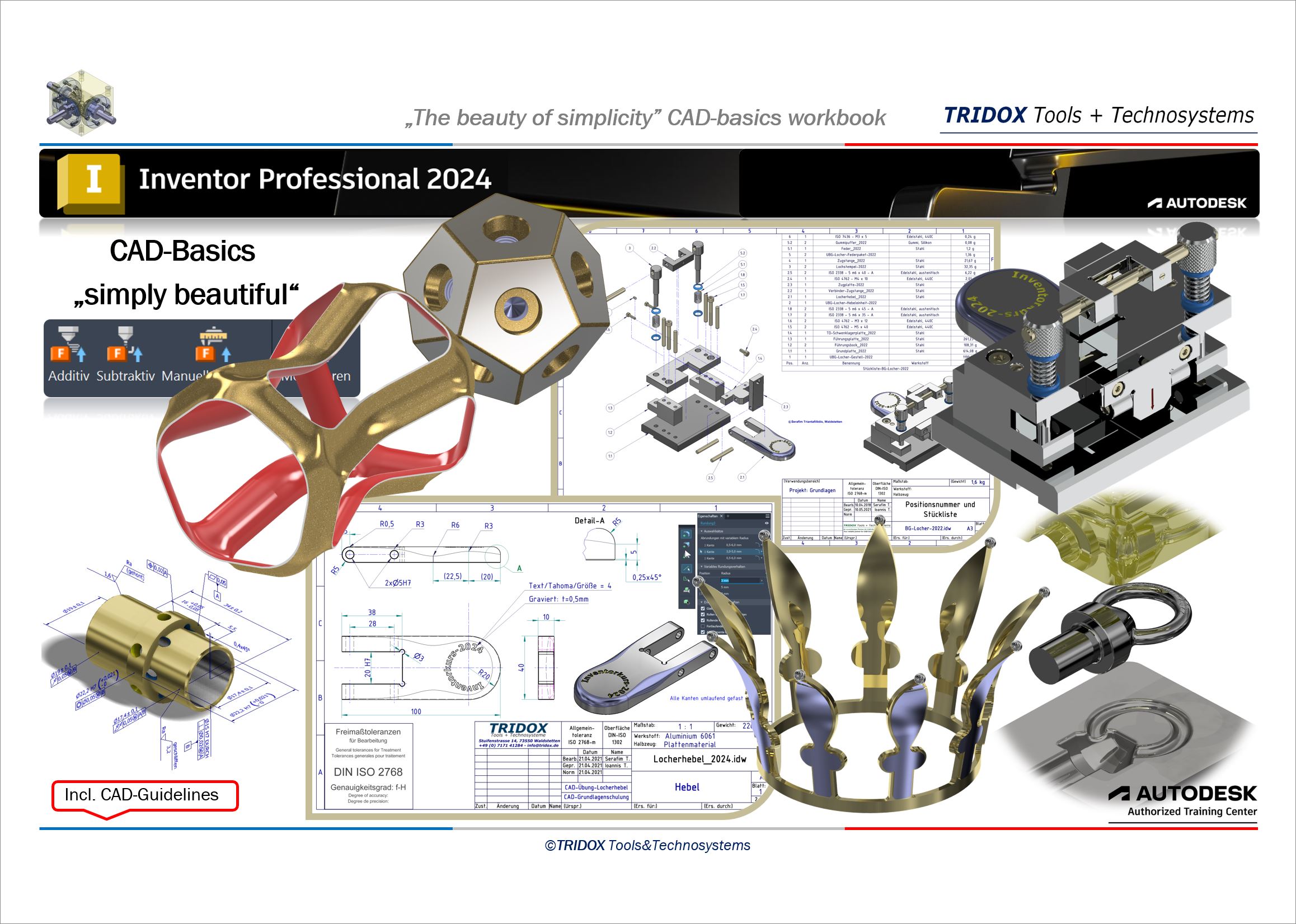
Set project search path:
Set Path for Enclosed File, Set Workspace, Workgroup, or Library to access the Project Editor, do one of the following steps:
- In Autodesk Inventor, select Manage Projects. Outside of Autodesk Inventor, click Start Programs Autodesk Inventor 2024 "Project Editor".
- In the project editor, select the project to be edited in the upper area .
At the bottom, right-click a path category, and then choose an option:
- To set the path for an included file, right-click on Included File and select Edit.
- To set the path for a workspace, right-click Workspace and select Add Path.
Note: In a single-user or distributed workspace project, you can copy and manipulate files in your workspace.
You can use the Design Assistant to copy the files.
If you check them out of a workgroup location, they are automatically copied to your workspace. In the file status browser, click a name with an icon to the left that indicates that the file can be checked out.
Then click Check Out. To set a workgroup search path or library location, right-click Workgroup Search Paths or Libraries. Then click on an option, eg. B. Add paths from file (select .IPJ file) or Add paths from folder (Select folder).